

| Table menu | Table menu with option key pressed |
 |  |
The elements for building tables.
Table template - A function to easily build a table if it does not have too complicated structure.

You are presented with a dialog box, as shown above, where you can specify:
When you are finished with this dialog box, you will be asked about the attributes for the TABLE element, before everything inserted in the document.
You cannot use this function to build more complicated tables which requires attributes such as ROWSPAN and COLSPAN.
Tabs to Rows - Takes a tab-delimited table and make HTML table rows of them. To use this, first select the text to make table rows of before you choose "Tabs to Rows" from the menu.
You will first be asked about attributes for the table row (TR) element. These attributes will be used for every row.
Then you are asked if you want table headers in the first row and/or the first column.
Example: If you have the lines

in your document, "Tabs to Rows" will transform them into
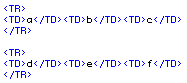
Do not put more than one tab between each table cell. Alpha makes one table cell for each tab in each row. The TABLE element is not inserted. The idea is that you should be able to insert new rows in an existing table in this way.
It can be useful to change the tab size before using this function.
Rows to Tabs (option) - Converts table rows in a selection to a tab-delimited format. (This is exactly "Tabs to Rows" backwards.) To use this, first select the table rows you want to convert. This function will remove the elements TR, TH and TD, and put one tab between each table cell. Everything in each table row will be put on one line. If the table contains cells of varying length you may have to change the tab size for the table to look pretty.
| Table | <TABLE> |
| Row | <TR> |
| TR no attr (option) | <TR> without attributes. |
| Header | <TH> |
| TH no attr (option) | <TH> without attributes. |
| Cell | <TD> |
| TD no attr (option) | <TD> without attributes. |
| Caption | <CAPTION> |